Mobile Service Management
B2B Product
• Enterprise Management • Relaunch • UX •
UI
2019
A mobile access point for an enterprise management platform. Different roles such as field workers and managers can have mobile access to all defined processes. The forms and actions can be created on the fly via the admin role with a no-code option.
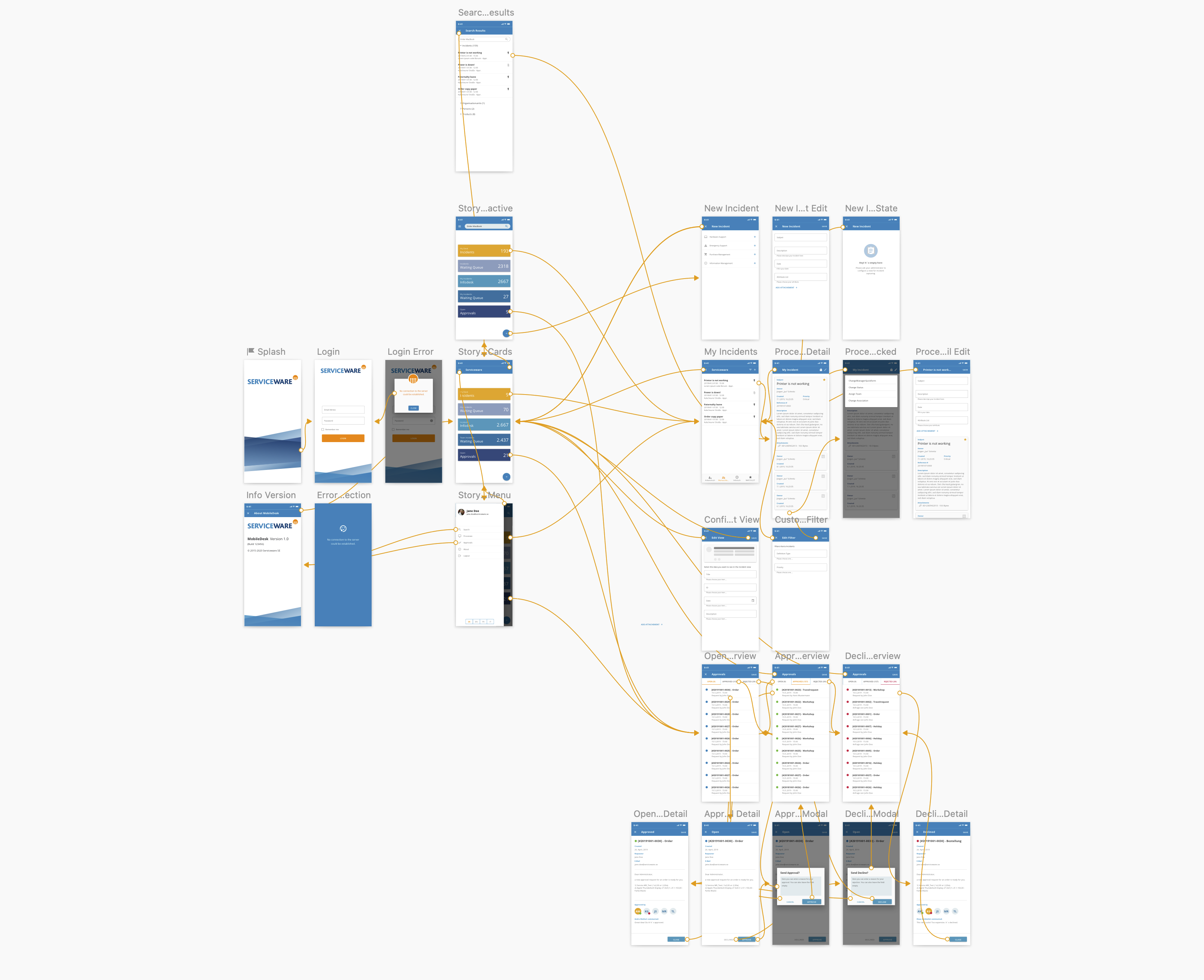
Prototype
Click dummy for testing with users
My role and responsibilities
- Gathering of requirements, analysis (qualitative) and process flow with flowcharts and wireframes
- Creation and integration of a new design system
- Review UI development and approve implementation
- End-to-end UX responsibility from requirements phase to presentation (reviews) - Five team members.
Used methodologies
- Interviews and user observation
- UX review of the UX heuristics used
- Ideation, exploration and discovery in a cross-functional team
- Card sorting for application structure
- Click dummies for user tests and interviews
Software tools
- Charting and organizational charting software Omnigraffle
- Design tool sketch
- Micro Interactions with FramerX
- Developer documentation with Zeplin
- Interviews and reviews with MS-Office (Powerpoint and Excel)
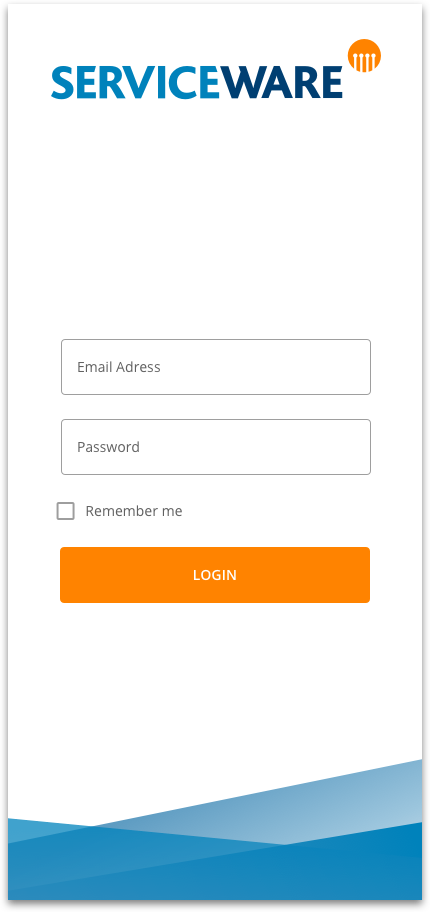
Mobile App
Login view
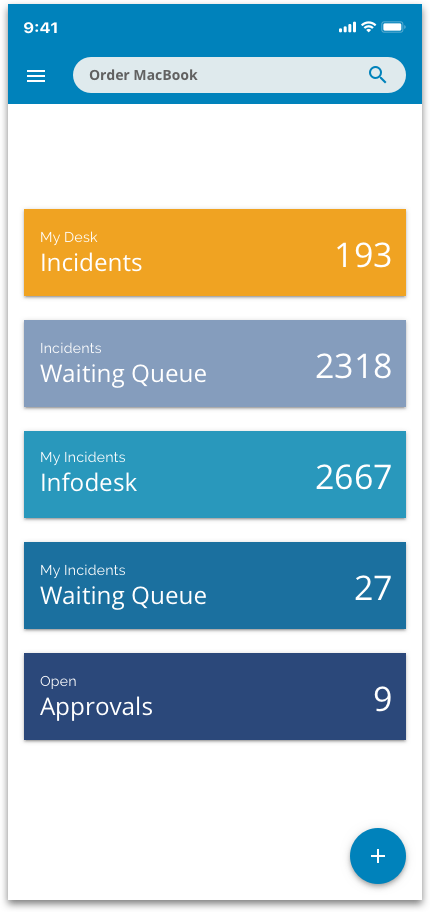
Mobile App
Incident overview
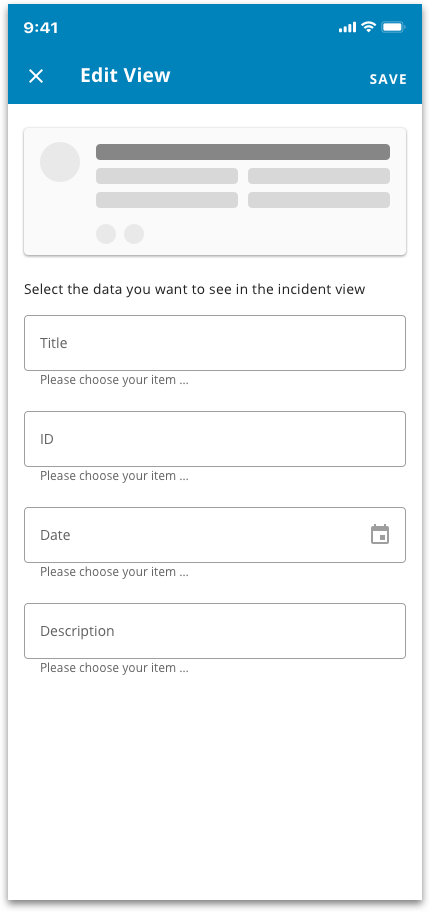
Mobile App
No-Code Designer view
The story behind
As an integral part of an enterprise suite for process optimization for services (B2B), a mobile application is used for field service. The previous native solution can no longer be used for licensing and technical reasons - as of 2019.
In addition to structuring a mandate, the lawyer can concentrate on working with the mandate: Creating notes and markings, collaborating with colleagues and clients, creating extracts and handing them over to the court - status 2021.
The idea
A much more user-friendly mobile field service application to handle all assigned requests, transactions and approvals for various roles.
Why a progressive web application (PWA)?
A modern PWA can be used efficiently and effectively on mobile devices (smartphones AND tablets) as well as desktop systems, platform-independent and free of app store license conditions, without users having the negative feeling of using a website. In addition, the compliance criteria of large enterprises are met as the PWA can be hosted in-house.
The scope
The application is part of a complete enterprise suite and must fit into the environment in terms of function and design. Learned user patterns must not be ignored and unsuccessful user patterns must be improved. The range of functions must be adapted to current requirements and significantly expanded.
The challenges
- Understanding the core functionality and scalability of the TOTAL Enterprise Suite.
- Review of the existing software solution.
- Alignment with existing user and stakeholder feedback through interviews and change requests (RFC's).
- Use of established mobile operational patterns (mobile first approach).
- Cross-platform user interface and corporate design
- Continuous deployment of changes
- Responsive design for use on different devices
- Compliance with accessibility criteria
- Continuous user review and analysis of user data